Dialogue Scenes

Dialogue scenes can be used to create cinematic dialogues. To create a scene, add a dialogue scene entity to the dialogue graph and double click the node.
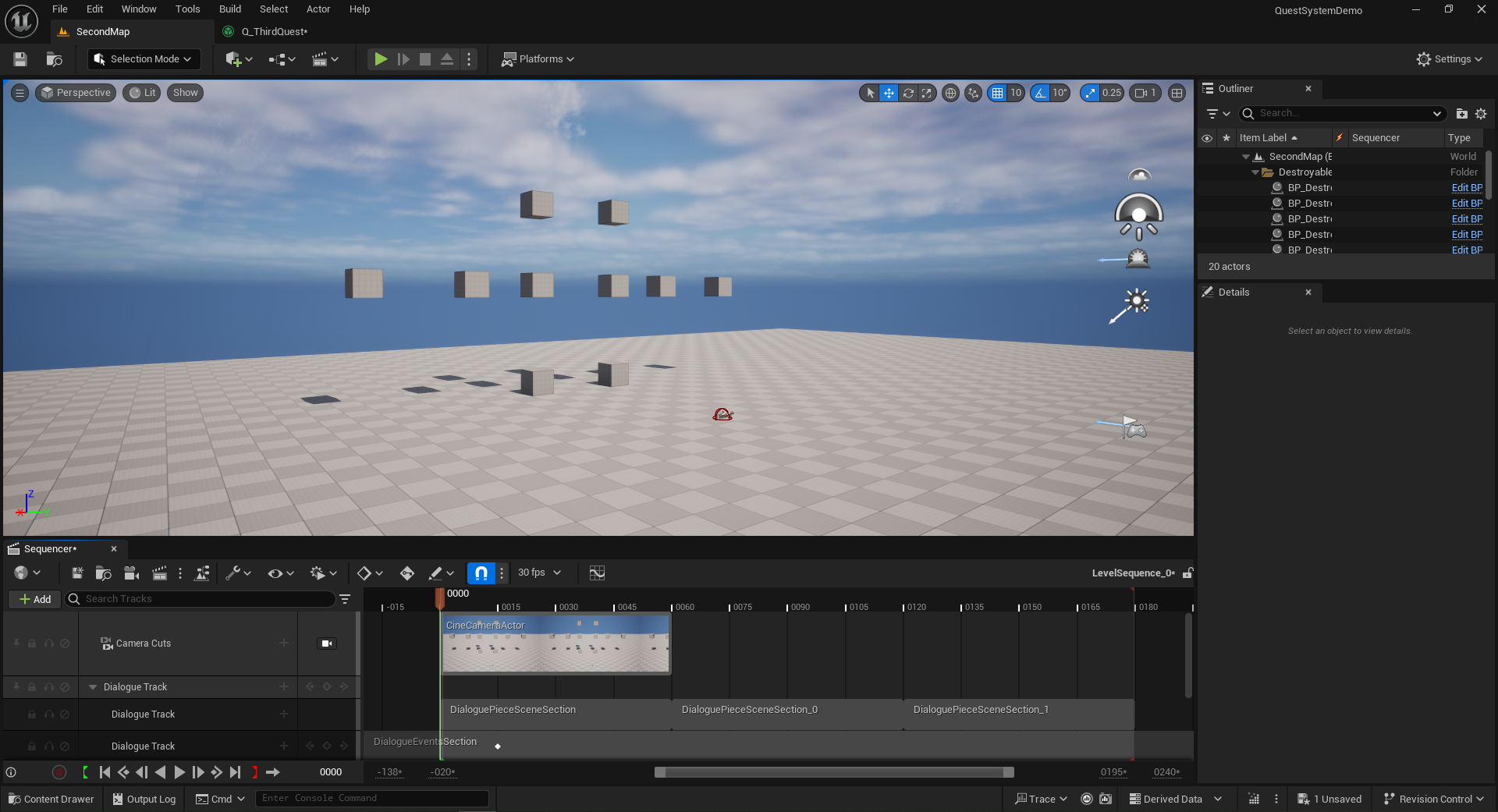
It should open a level sequence editor. This level sequence editor is similar to the usual level sequence editor except this provides support for a new type of scene track called Dialogue Track. The dialogue track can support the following section types:
-
DialoguePieceSceneSection: This can be used to play a dialogue piece during a scene.
-
DialoguePlayerChoiceSceneSection: This can be used to provide choices to a player during a scene. These will always have a duration assigned to them depending on the duration of the section on the timeline.
-
DialogueEventsSection: This track takes keyframes that will fire corresponding pins on the dialogue scene entity node.