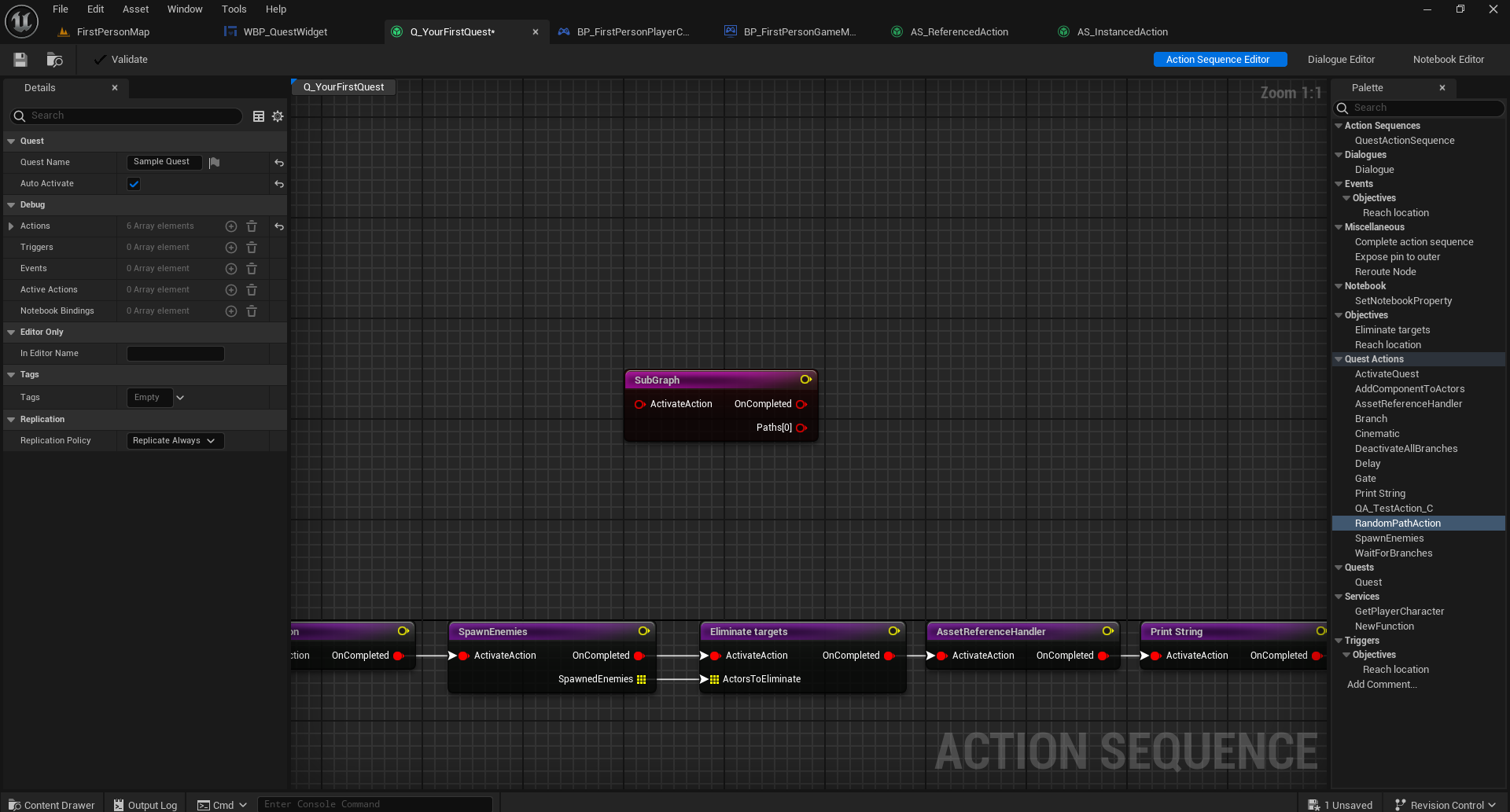Subgraphs

Action sequences are also actions. So it is possible to add an action sequence node to an action sequence asset's graph. The action sequence node's graph will be a sub graph of the main asset. Double click the action sequence node to view the subgraph.
You can navigate back to the parent graph from the graph title bar. Set the action sequence node's In Editor Name and it will replace the default name on the title bar.
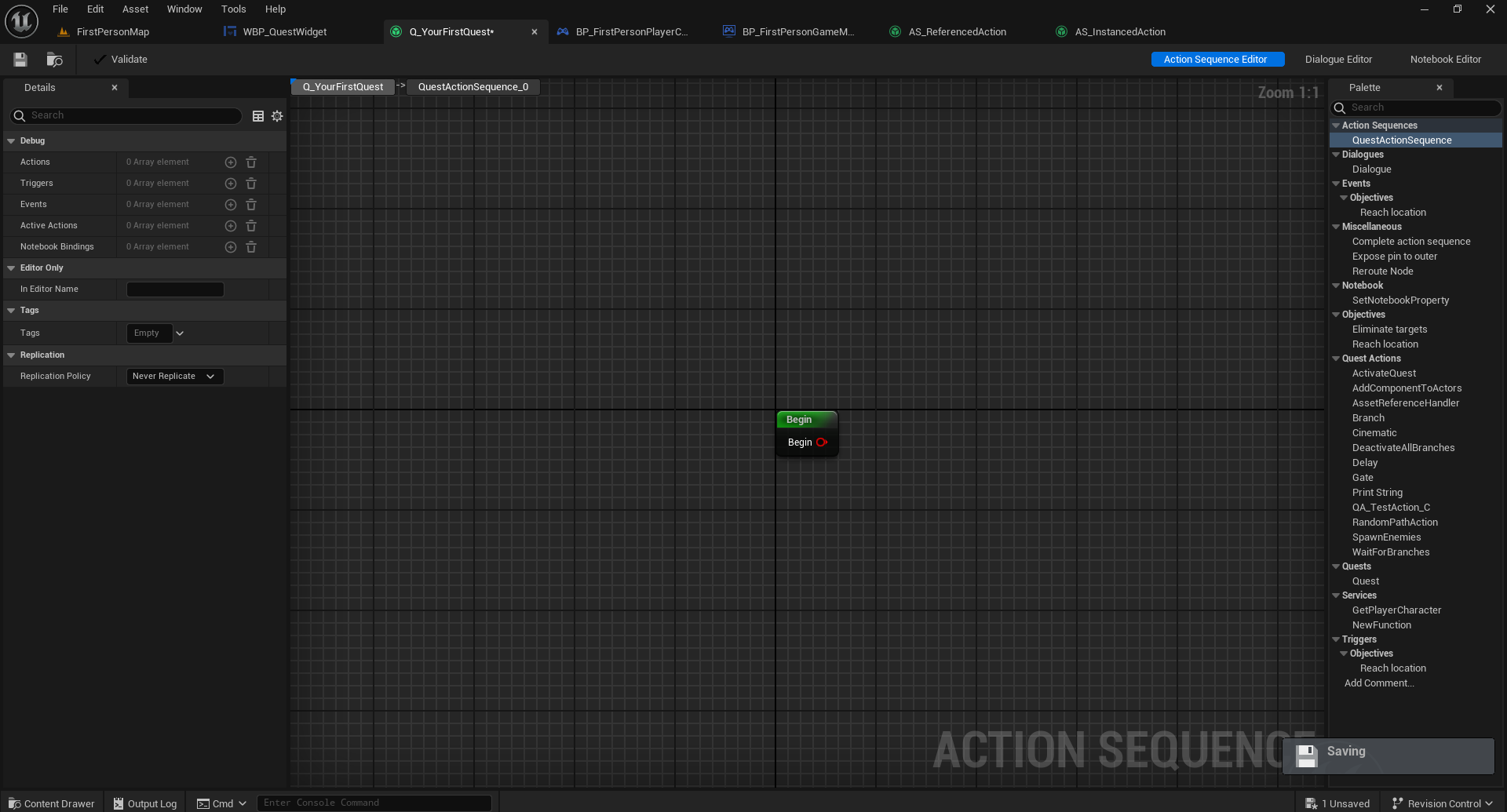
Subgraphs can make it easy to block quest segments inside an asset. It is also useful when using events and triggers. All triggers inside a subgraph will be activated when the main graph is initialised. so it is possible to activate a subgraph using triggers and not have it managed by the main graph. Events inside a subgraph will not be active if the subgraph action sequence is not active, even if the main graph is active. This can help make sure events fire only under certain circumstances.
Exposing pins to outer
You can expose pins from a subgraph to an outer graph. To do this, add an Expose Pin To Outer node. This node has a single wildcard pin that will take the type of the pin it is connected to.
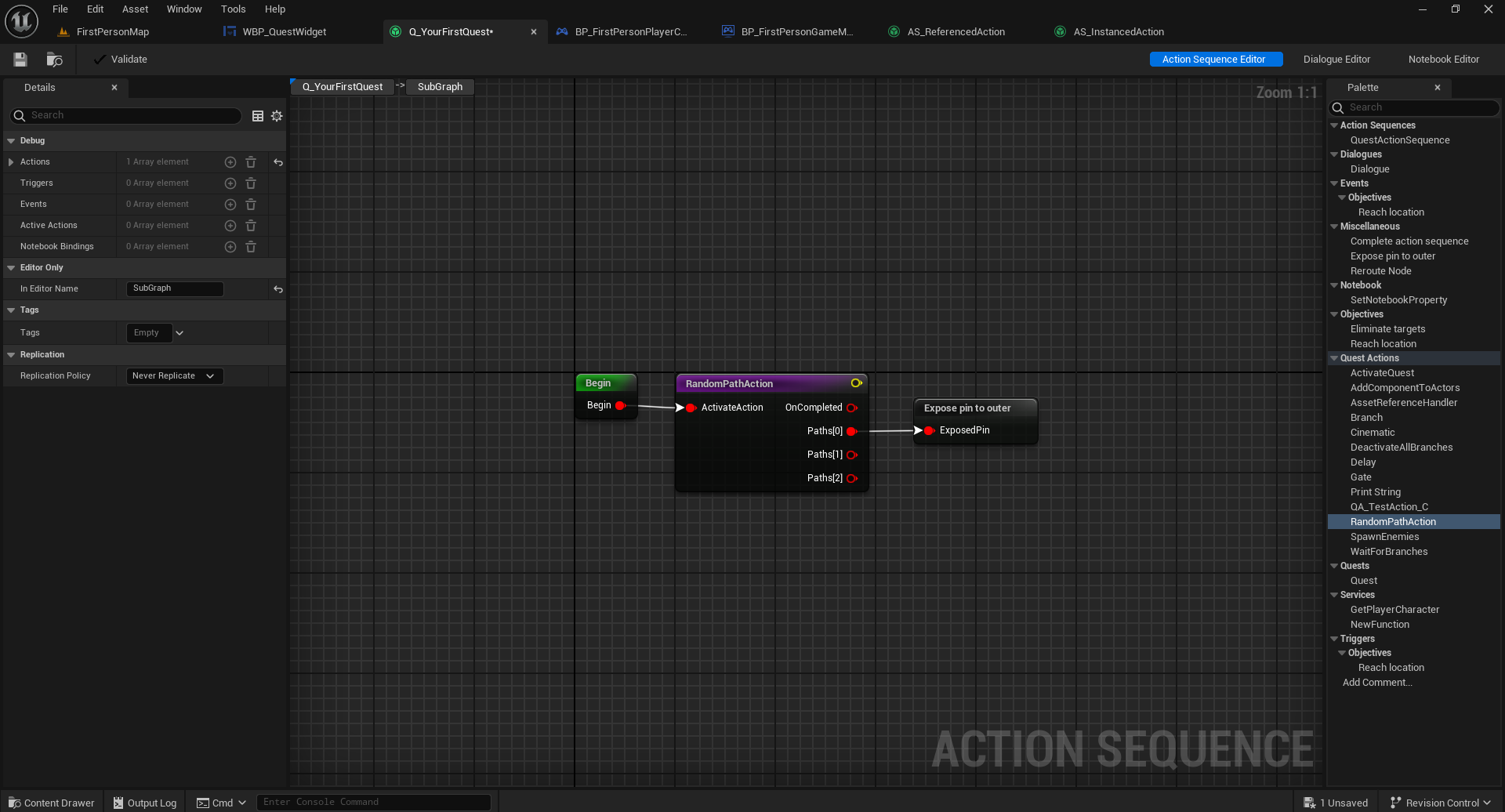
Refresh the action sequence node in the parent graph to get the new exposed pins.