Property binding

Quest actions can have their properties bound to notebook properties. These bindings can read from or write to notebook properties. The details panel of every action shows a list of notebook bindings for debug purposes. Do not edit these manually. These values can be checked to see what type of bindings have been made and whether the binding will read from or write to the notebook property.
The Update Frequency property of a notebook binding decides when a binding is processed. The update types are:
InitialOnly: This binding is processed only on initial activation of the action.
ActivationsOnly: This binding is processed on all activations of the action, as when an action is activated, deactivated and reactivated.
EndOnly: This binding is processed only when action ends.
To make a binding, select the action with the property you want to make a binding for, press the bind button and choose the notebook property you want to bind to.
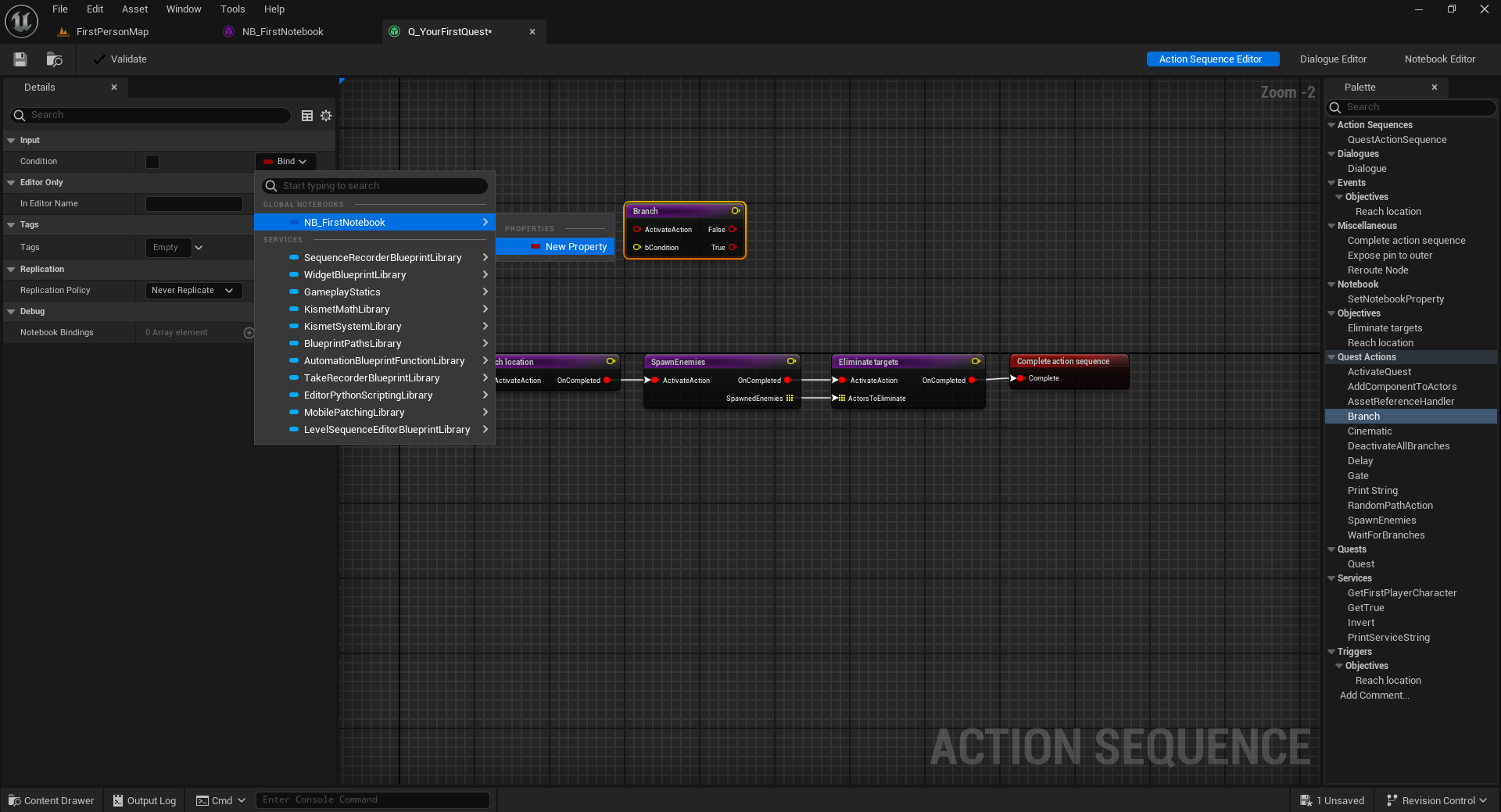
To read more on creating actions with properties that are notebook bindable, go to Custom Actions page.